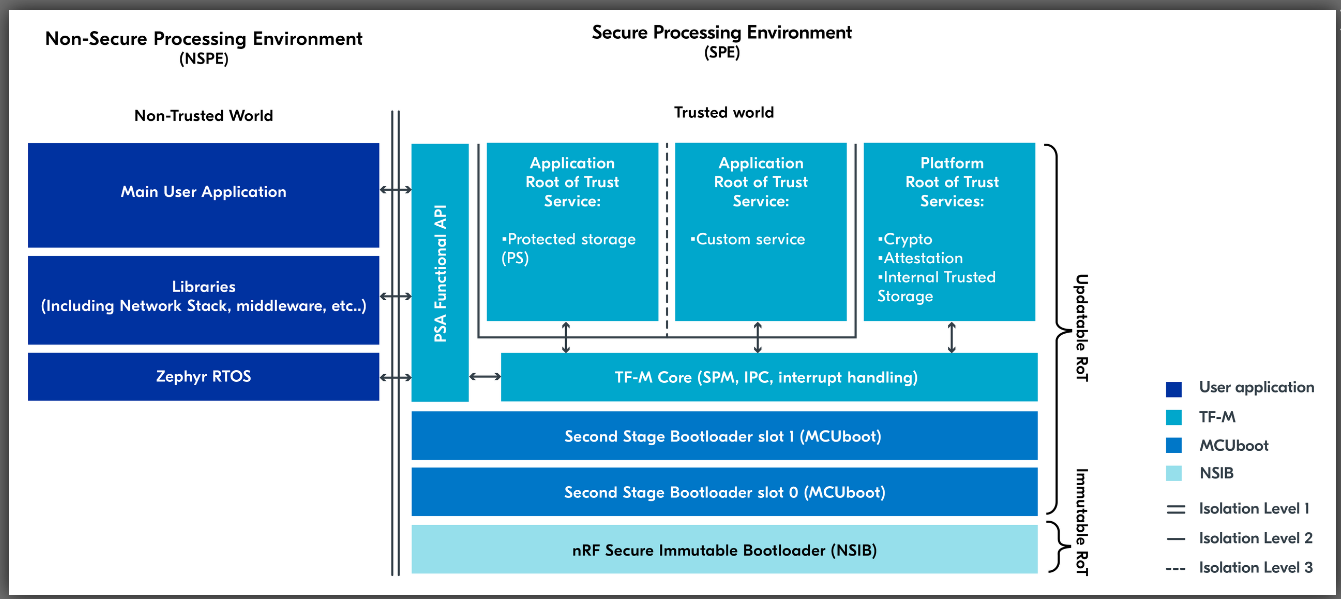ble: DevAcademy: Adding custom board support (5)
引き続き DevAcademy IntermediateのAdding custom board supportを見ていく。
Lesson 3 を Exercise 2 まで見たが、nRF5340 + MCUboot はできたものの nRF5340 + MCUboot + TF-M がうまくいかないため試行錯誤中。
CONFIG_FPROTECT=n
いっそのことCONFIG_FPROTECT=nでもいいんじゃないか。
プロテクトしようとするからACLやSPUが出てくるが、まだ私には早いのだ。
DFUするときにやり直そう。
child_image/mcuboot.confを作ってCONFIG_FPROTECT=nと書いたがwarningっぽい波線が表示された(vscode上で)。
C:\ncs\v2.6.1\bootloader\mcuboot\boot\zephyr\prj.confでCONFIG_FPROTECT=yになっているという。確かになっていた。
いいのかな?
今度はビルドが進んだような気がするので、よかったと思おう。
Partition Manager?
しかしエラーで止まった。
Dropping partition 'nonsecure_storage' since it is empty.
Partition manager failed: partition tfm_secure (['mcuboot_pad', 'tfm']) does not span over consecutive parts. Solution: ['tfm', 'mcuboot', 'mcuboot_pad', 'app', 'mcuboot_secondary']
Failed to partition region flash_primary, size of region: 1048576
Partition Configuration:
mcuboot:
placement:
before:
- mcuboot_primary
size: 49152
mcuboot_pad:
placement:
before:
- mcuboot_primary_app
size: 512
tfm:
placement:
before:
- app
size: 32768
CMake Error at C:/ncs/v2.6.1/nrf/cmake/partition_manager.cmake:331 (message):
Partition Managerのエラーである。
- Pythonスクリプト
- multi-imageビルドでのFlashとRAMパーティションの開始アドレスとサイズを設定するため
ちなみに 1048576 = 0x10_0000 = 1MByte で nRF5340 の Flash も 1MByte である。 なので内蔵Flash に “nonsecure_storage” のパーティションが割り当てられていないからエラーになったのだろう。
めんどくさそうな話だが評価ボードnRF5340 MDBT53-1Mモジュールピッチ変換基板のボード定義ファイルをまねしておけば良かろう。 ・・・こちらも同じエラーが出ていた。 なるほど、non-secure とそうでないのとでパーティションの設定は共有できないのだな。
ncs を “nonsecure_storage” でgrepすると、TF-M関係らしきディレクトリでPM_NONSECURE_STORAGE_ADDRESS, PM_NONSECURE_STORAGE_SIZEが、nrf/subsys/partition_manager/以下で知らない拡張子のファイルがいくつか、ボード定義ファイルだとYMLファイルに名前があった。
Thingy53のボード定義ファイルにpm_で始まるYAMLファイルもそうである。
ビルドログの Partitoin Manager 関係のところを見ると warning が出ていた。
CMake Warning at C:/ncs/v2.6.1/nrf/cmake/partition_manager.cmake:79 (message):
---------------------------------------------------------------------
--- WARNING: Using a bootloader without pm_static.yml. ---
--- There are cases where a deployed product can consist of ---
--- multiple images, and only a subset of these images can be ---
--- upgraded through a firmware update mechanism. In such cases, ---
--- the upgradable images must have partitions that are static ---
--- and are matching the partition map used by the bootloader ---
--- programmed onto the device. ---
---------------------------------------------------------------------
pm_static.ymlというファイル名でないとダメなのだろうか。
念のためThingy53(ns)でビルドしたが同じwarningが出ていた。
なんだ、意味が無いwarning立ったのか。。。
warningとは別に”Found partition manager static configuration”というログが2箇所あった。
cpuappとcpuapp_nsだ。
つまり、雰囲気からするとPartition Managerの設定ファイルは読み込んでいるのだろう。
ならば私もpmファイルを置けば良い。
それぞれpm_static_devacademy_nrf5340_cpuapp.ymlとpm_static_devacademy_nrf5340_cpuapp_ns.ymlという名前にしてコピーし、外部Flashらしき設定を削除した。
PCDもいらないだろう。
そうやって置いたものの”Found partition manager static configuration”というログが出ない。
ビルドのセクションとしては「child image mcuboot」という名前のようなので MCUboot 関連だろう。
=== child image mcuboot - begin ===
child imageの例としてブートローダが上げられているし、”child_image == MCUboot”でよかろう。
Thingy53(ns)のビルドログと比較するとconfigurationの読み込みでthingy53_nrf5340_cpuapp.confを使っているところくらいか。
MDBT53ボード定義ファイルのときにも似たようなファイルをコピーしたので、中身をコピーしてchild_image/mcuboot.confに貼り付けて加工する。
貼り付けただけでは失敗したのでCONFIG_FPROTECT=nとCONFIG_SECURE_BOOT=yだけにすると child_image として b0 のビルドが行われるようになってしまった。
=== child image b0 - begin ===
CONFIG_SECURE_BOOT=yを設定しないと “Dropping partition ‘nonsecure_storage’ since it is empty” になってしまうのだ。
ただ、pm_を読み込むログは出ていない。
なぜCONFIG_SECURE_BOOTかというと、上の方に載せたpm_static.ymlがないというログを出すところの条件に入っていたからだ。
まあ、設定してもログは出なかったが。
もしかしてCONFIG_SECURE_BOOT=yがb0のビルドをすることになった要因だろうか?
child_image の cpuapp は BOOTLOADER_MCUBOOT で cpunet が SECURE_BOOTとか。
いや、Thingy53ではempty_net_coreがあり、これがcpunetのようだ。
=== child image empty_net_core - CPUNET begin ===
それにb0ではなくb0nだった。
=== child image b0n - CPUNET (inherited) begin ===
いかん、迷走している。。。
整理しよう
- TF-Mを有効にしていない場合はMCUbootありで起動した
- TF-Mを有効にしたらビルドに失敗する
- ターゲット
- Thingy53のボード定義ファイルはビルドが成功する
- MDBT53で提供されたボード定義ファイルではビルドが失敗する
- Lesson 3 Exercise 1 ベースで TF-M を有効にするとビルドが失敗する
- ビルドの失敗
- Partition Manager関係のエラー
- “nonsecure_storage”パーティションが見つからない
- Partition Managerの設定ファイルを読み込んでいないように見えるが、設定ファイルが無いというビルドログは無い
- Partition Manager関係のエラー
- ターゲット
Partition Manager!
Partition Managerに関する部分だと思うが自信はない。 が、手がかりもないのでここから攻めよう。
せっかくDevicetree overlays, CMake, and multi-image buildsやMulti-image builds and the Partition Managerがあるので見ていく。
Devicetree overlays, CMake, and multi-image builds
DevAcademy Fundamentals: Lesson 3 > Devicetree overlays, CMake, and multi-image builds
multi-image buildsのところだけ
- multi-image buildは parent image と 1つ以上の child imageから構成され、child image は parent image に含まれる
- こういう場合に使われる
- DFUが有効なアプリ(UART, USB-CDC, BLEなど)
- マルチコア、あるいはマルチパーティションターゲット(nRF53とnRF9160)
- 上記に当てはまる場合、multi-image buildの作成はデフォルトで行われるので開発者は対応する必要がない(!!)
- 詳細
- (↑のVersion選択にv2.7.0より前が無いのはなぜだろう?)
- “second image”の方がSPEで動かす(TF-M)
- secure domain と non-secure domain という呼び方をしている
- 詳細
- 例としてnRF9160DKを挙げている
nrf9160dk_nrf9160: secure domain用にビルドする。アプリはsingle-imageでビルドされ分離によるセキュリティ無し(TF-M無し)で動くnrf9160dk_nrf9160_ns: non-secure domain用にmulti-imageでビルドされる。まずアプリがnon-secureイメージとしてビルドされ、次にTF-Mが自動的にsecureイメージとしてビルドされる。
- アプリをnon-secure domain用にビルドしてユーザデータをsecure domain(TF-M)管理にするとアプリからは直接secure domainのメモリは扱えないのでセキュリティが保ちやすい
「自動でmulti-mage buildになる」といってるのは、nRF9160DKみたいにすでにボード定義ファイルが準備されているならば、という言葉が省略されているのかな?
新規でボード定義ファイルを作る場合はnsも何もないし。
Multi-image builds and the Partition Manager
DevAcademy Intermediate: Lesson 8 > Multi-image builds and the Partition Manager
この図は Lesson 3のものだが、SPEとNSPEを考えやすくするのに良かった。
- child image
CONFIG_SECURE_BOOT: child imageにNSIBを追加- 変更できないので、MCUbootを載せる場合は1st bootloaderということになるか
- MCUbootがない場合は直接NSPEの
main()に飛ぶのだろうか
CONFIG_BOOTLOADER_MCUBOOT: child imageにMCUbootを追加- nRF5340: Default build configuration
- リンクが切れていたのだが、たぶんここに飛ばしたかったんだと思う。が、見てもよくわからん。
Board files for multi-core hardware & TF-M
前回眺めたときは nRF9160DK のことしか書かれていなさそうだったのでほとんどスルーしていたのだが、今見るといろいろ重要なことが書かれていた。
DevAcademy Intermediate: Lesson 8 > Board files for multi-core hardware & TF-M
これをまねしつつ、Thingy53から設定をコピーしたりしていると動いたような気がする。
弱気なのは、確認する方法がよくわからないからだ。 Build Configurationの下にはMCUbootとTF-Mがぶら下がっているし、LEDも点滅するのだが、それでも、ね。 Partition Managerは使われていないし “nonsecure_storage”パーティションも見つからないままなのだが、特にエラーにはならなかった。 使っていないからかもしれないし、DTSファイルにアドレスなどを書いているためかもしれない。 DFUするためのビルドではないので、特にPartition Managerで計算する必要がなかったのかもしれない。 あるいはそもそも期待通りに動いていないか。